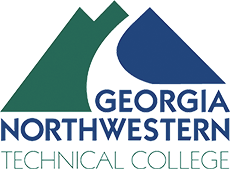Introduction
Research efficiently enables the researcher to move on to writing the paper and completing the assignment as quickly as possible. This guide will show where to start looking, some important terms you need to know, and it will show how to ensure that the results are high quality. Research, whether for school, for work, or for personal interests, is an activity that takes practice and experience but it's easy to learn and it is a skill that will last a lifetime.
Why is Research Important?
The impression that research is required for one or two courses throughout education, and then never used again is not true in most cases. In many careers, researching is a must. In business administration, employees may need to do some research on sales strategies or how to find the name and address of another business. In medical fields, employees should be able to research symptoms or obscure procedures that may have been tried in the past. In technology-related programs, research on how to solve a problem with a computer or program may be necessary. In any field, there will be opportunities to look things up. And it's not just in work or education; it's possible to research a presidential candidate, recipes, or even background information on a new car or house.
While this How To... is designed for academic research (that is, research done for college), similar techniques can be used to research just about anything.
Research Terminology
Unfamiliar terms may have popped up in English classes or while talking to a librarian about research. Here are some of those terms and definitions so that they can be better understood.
Bias - According to the New Oxford American Dictionary, 3rd. ed. bias is "prejudice in favor of or against one thing, person, or group compared with another, usually in a way considered to be unfair" (162). In terms of research: information intentionally or unintentionally favoring or criticizing one thing versus another, typically without fairly representing the other side.
Boolean - Boolean is a method of searching. It uses the words "or", "and", and "not" to help narrow or broaden searches.
Database / Electronic Resource - An online collection of information that is searchable and made accessible through paid or unpaid subscriptions.
Full Text - Full text means books or articles accessed online have the entire document available for immediate use. The formats are often either PDF or HTML.
Journal - An academic journal is similar to a magazine but it publishes articles written by people in academic fields, such as science, math, English, nursing, and others. It can include original research, research papers, conference proceedings and more. They are generally considered more reliable than popular magazines and newspapers.
Keywords - Keywords are words relating to a topic, subject, or idea. They can be the name of the topic, words relating to the definition, or words relating to the field of study.
Limiters - Limiters are ways to narrow the search. Options include "full text", and "peer reviewed", as well as date, format, language, and many others. The limiters will exclude any articles that do not meet the criteria selected.
Peer Reviewed - Peer reviewed articles are also known as scholarly articles and refereed articles. They are articles that are considered reliable and have been through a review process that includes sending the article to other experts in the field and receiving their approval or disapproval.
Periodical - A magazine, newspaper, or journal which is published at a regular interval.
Plagiarism - The New Oxford American Dictionary, 3rd ed. defines plagiarism as "the practice of taking someone else's work or ideas and passing them off as one's own" (1336). This may be accidental, but can still carry significant repercussions in an academic career.
Resource - In regards to doing research, a resource is an item of nearly any format (book, article, video, etc) which provides information on your topic. Resources are also known as sources (of information). The two words are interchangable..
Truncating - Truncating is the act of shortening a word and placing a symbol in the place of other letters to indicate that there can be additional letters. This allows the search engine to look for a word with multiple endings. Sometimes, truncation marks can replace a single letter within a word to accommodate different spellings.
Where to Start
With a topic in mind, the first thing to do is start some true research. This means looking for articles, books, websites, and other sources that will be used in the paper. These are the sources that will be quoted from, paraphrased, or summarized, and they will need to be cited and placed in the works cited or reference page. This is different from background research, which (unless used in later parts of the paper) is only to help obtain a better idea of the options available on the topic; such sources are not always cited unless referenced to in the paper.
Types of Sources
There are several places to start, and any can be chosen according to preference. It is best to consult more than one type of source when doing research.
- Books
- Periodicals
- Websites
Books
Before the Internet gained so much popularity, books and periodicals were the "go-to" sources. Whether it is a physical book in the library or an ebook, they are still considered among the most reliable of sources and are a great place to start. One nice thing about books is that while looking in the library there should be librarian around to help with research and to answer any questions.
A book can be a great starting point, whether it's a print encyclopedia, an overview, or even an in-depth exploration of the material. They can be found by using the search box at the top of this page or by using Primo. Search by subject terms as well as by author and other information. Students uncomfortable with searching on their own can come into the library and ask for help from a librarian.
Periodicals
When using periodicals in academic research, newspapers and academic journals are used more than magazines. These can be found in print at the library, or online. Books are great, but there are far fewer books on most topics in comparison to articles on the same topic. If lots of sources are needed for a paper, this is a great place to find many options. Be sure to ask a librarian if you need help finding articles.
Websites
Websites can be great resources, but they require a significant amount of evaluation before they can be used in an academic paper. The easiest way to look for a website is to simply go to a search engine and type in a keyword. Remember to avoid using Wikipedia as a source--the information can be edited by anyone and may not be reliable! If using Wikipedia is necessary, visit the bottom of the page and look for the References often listed. Those articles, websites, and books can be a place to start.
Don't forget that it is possible to use the domain name as a quick way to determine whether a site is worthwhile. .Com sites are commercial, can be purchased or created by anyone and are frequently unreliable or biased. .Edu sites are created by educational institutions and can be useful, but be wary because students also put up information on those sites. .Gov and .Mil sites are hosted by the government and the military respectively, and depending on the kind of content being looked for, these can be good places to check. For example, for information on the Swine Flu, one authoritative website could be the Centers for Disease Control's website: www.cdc.gov. This information should be relatively unbiased. Finally, the other common ending is .Org, which are sites hosted by a non-profit organization (including some public libraries!) and can have bias but may be a good place to look.
Websites can often have some of the most current information because they are quick and easy to update. This can be good and bad, good because in a field where frequent updates are essential, it is possible to find that information before it has to go through the publication process; bad because it does not necessarily go through any kind of verification process to ensure the information is accurate.
How to Search
Knowing how to properly search can take some time and practice. There are some different methods for searching for information inside books, periodicals, and electronic resources.
Searching Books
When using a book, particularly non-fiction and reference books, it takes too long to read the entire book.. In that case, there are two quick ways to find exactly the desired information:
- Table of Contents - The first place to look is in the Table of Contents. This is usually located at the front of the book (within a few pages of the title page). It will typically be labeled "Contents" or "Table of Contents", and offers a list of the broad topics available within the book. This will give a page number to start at. In a book on cyber crimes, check the table of contents to see if there is a chapter or section on harassment or bullying. If so, simply flip to the page listed and look for the information! If not, then see the next option.
- Index - If an entire section or chapter devoted to your topic doesn't exist, there may be at least a few pages. The index helps break down all of the topics within a book. Flip to the last few pages of the book to see if there is an index. Then look in alphabetical order for "cyberbullying". Then look for "bullying" or even "harassment". Always check for multiple words relating to the topic for the best results. When relevant words are found in the list flip to that page. If the keywords are not on the list, there's a good chance it's not covered in the book or the topic may be too specialized or narrow.
Searching Electronic Resources
Electronic Resources frequently do not have a table of contents or an index that is easily searchable, so instead they have internal search engines. They allow for different types of searches, such as keyword, Boolean, and truncated. The Boolean and truncated options may be under "advanced searches" in some instances.
- Keyword Searches - Keyword searches are done by simply entering important words or phrases from the topic into the search bar. If an exact search is desired, it is much the same. Type in the information (keyword, author's name, etc), and then surround it with quotes, telling the search that exactly what is said and spelled within the quotation marks is the only information desired. The most important thing to know in keyword searches is to try out different combinations of words. If a first effort doesn't yield the results desired, try shortening a word or re-arranging them. For example, don't just search "cyberbullying". Also search "cyberbully", "cyber bully", "cyber bullying", "cyberbullies", and "cyber bullies". If none of those return results, then try "bullies online", "bullying on the internet", "internet and bullying", and any number of combinations. If the results are relating to one term or the other (if there is more than one term), surround the word in quotes to make an exact search and try again. Then the search engine looks strictly for those words, in that order.
- Boolean Searches - Boolean searches are more precise than exact and keyword searches. The keywords are still used, but Boolean terms are added. Boolean terms are "AND", "OR", and "NOT" (all caps are required!). By typing in "cyber AND bullies", the search engine will look for entries that include both "cyber" and "bullies". It will not find results that have just "cyber" or "bullies". By typing in "cyber OR bullies", the search will return results that have either "cyber" or "bullies"; not all of them will include both. Typing in "cyber NOT bullies" will ask the search engine to only display results that have "cyber" in them without having "bullies" anywhere in the article.
* Note that when using the words "AND", "OR", and "NOT", the words must be in all capitals to work.
Truncated Searches
Truncation allows for some flexibility in words. While it technically means to shorten a word, and can do that, it is used in searches as a wild card. Searching "cyberbull*" is the same as searching "cyberbullies", "cyberbully", "cyberbullying", and any other appropriate endings to the word. Typing in "cyberbully*" would only return "cyberbully" and "cyberbullying" out of the three above options. By having it at the beginning or end of a word, most search engines will know to look for all possible endings or beginnings. Similarly, having it in the middle of a word will change what that letter could be. So, searching "bo*t" could return "boat", "boot", "bombardment", or any other word that starts with "bo" and ends with "t".
If it is unclear what is used for boolean terms or for truncation, look for something that offers "help" or "tips". Many times, that information is located there.
Understanding the Results
Understanding the research results using print materials is relatively easy. The information is right there and all that is needed is to read it, to take notes on it, and to keep the information necessary for citing. When using the books at the library, consider checking them out so that re-reading or double checking information is possible.
For electronic resources, the results are significantly more complicated and are somewhat different from how Google and other search engines display their results.
Electronic Resources
When you enter your search terms and pressed "search", "go," or whichever button submits the terms, a results page should pop up. Either it will say there are no results, in which case try different terms, or there will be a list of results that fit the search. Results will often be returned in order of relevancy (i.e., results that are a best match will be at the top, worst match at the bottom). If currency is important, it is possible to change what order they are displayed, so that most recent is first.
The first line should be the title, followed by the author and publication information. In some cases, the next thing will be a very brief summary of the article, often a portion of the abstract (a formal summary submitted by the author with the rest of the paper). Then, there may be some keywords. When full-text is available along with the title and other information, there may be an option to read the article, to "find it", or to download it. Click on the title to receive more information and then ways to access the document. In databases with HTML full-text, clicking on the title should take bring up an HTML document which can then be printed or read on the screen.
Most resources will allow users to print the document, to save .pdf files for later reading, or allow for e-mailing the citation information to yourself so that the article can be found again later.
Search Engines
Search engines, such as Google, are unlikely to return no results. They too are sorted by order of relevancy, but it may take several pages to find useful information. Never just look at the first page and determine that there is nothing interesting or important. Most search engines will display the title of the website as a link, followed by the web address and a brief summary when available. Be wary of clicking strange links on any search engine, because the site may not be a real site. Google being the most well known of search engines, this information will relate directly to Google. Other search engines should be similar.
In most cases, the number of results will be displayed at the top. This number is usually in the millions, but do not worry. It won't be necessary to go through anywhere near that many links. Looking on the first five or so pages is usually sufficient. Make sure not to click on any advertisements. They should be marked "ads". To the left or on a top bar are limiters, such as images, maps, and other types of materials. When looking specifically for an image or a book, try using one of those limiters. If not, the information is in the middle. With Google, hovering the mouse over the double arrows to the right of a title will open up an image of the page. This can be useful in immediately eliminating some websites. Clicking on the blue links for titles will lead directly to a new website.
Taking Notes
While doing research, take notes! Upon finding a book, article, or website that is interesting, jot down the citation information and then start taking notes on the major points found in the resource. If there is a quote that phrases something particularly well, or that catches your interest, write it down with the page number to consider for use. Keep notes for different resources separate in the beginning stages. Later, the notes can be broken into categories, so that all the information about one point that is backed up by a variety of sources can be kept together.
Taking efficient notes will make the outlining and writing processes easier. It is incredibly frustrating to have found a good source or a good quote, and then not be able to find out where it came from once the paper is being written. A quotation without a citation cannot be used. Many books suggest taking notes on note cards, which can then be easily re-arranged, as long as they have the information about where the information came from on them.
Types of Notes
Below are the main types of notes available, as found in Writing the Research Paper: A Handbook, 8th ed. by Winkler and Metherell.
-
Summaries: brief overviews of an entire source or of sections in a source. If the information is particularly relevant and unique to the resource, do not just summarize. If it is useful, but may not be unique, then consider summarizing. Must include in the paper which source it is from, but page numbers are typically not necessary.
-
Paraphrasing: information that has been taken from the source but recreated in your own words. Being able to paraphrase accurately shows familiarity with the information. Must be cited with page numbers!
-
Quotations: word-for-word replicas of the original information and surrounded by quotation marks. Must be cited with page numbers!
-
Personal thoughts: comments or thoughts you had about what you were reading and how it relates to your topic. These do not need to be cited because they are your own thoughts and ideas.
Plagiarism
Plagiarism is a serious offense. By not citing, you are stealing other people's ideas. If your instructor discovers it, you can face severe penalties, including at the least, failure of the assignment if not the class. Many schools suspend or expel students for severe plagiarism. To better understand the consequences for this academic misconduct, look at the Student Handbook. To avoid plagiarism, always cite the sources being summarized, paraphrased, or quoted.
Georgia Northwestern Technical College's Student Handbook defines plagiarism as the following:
-
Submitting another's published or unpublished work in whole, in part or in paraphrase, as one's own without fully and properly crediting the author with footnotes, quotation marks, citations, or bibliographical reference.
-
Submitting as one's own original work, material obtained from an individual or agency without reference to the person or agency as the source of the work.
-
Submitting as one's own original work material that has been produced through unacknowledged collaboration with others without release in writing from collaborators (41).