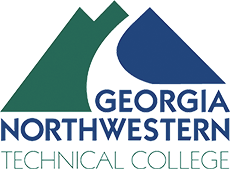GNTC students, faculty, and staff can request resources from one of our campus libraries and have them delivered to another campus. To place a request:
In the top right corner of Primo, sign in using your GNTC single sign-on.
Search for a title, author, or subject.
Click on the link for the item you would like to request. If you forgot to sign in before starting your search, you will be prompted to sign in now.
Click on Request.
Select the library where you would like to pick up the request.
Click Request.
You will receive confirmation of the request.