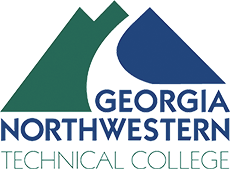Why do I need to log in?
Some library resources and services require you to log in before full access can be granted. When prompted to log in your credentials will consist of the following:
- GNTC Email Address
- GNTC Email Password
If you are having login or password issues, please consult the GNTC Student Email Help Page.
How do I log in to Primo?
Click on “Sign in” in the upper right corner.
![]()
Select the appropriate status.

You will then be prompted to sign into your GNTC email account.

Logging in to Resources Off Campus
The login screens for library resources may vary, but in all cases the student email address and password will be the only credentials you need.
If you are prompted with an OpenAthens login screen, type Georgia Northwestern Technical College on the right side of the prompt and then select Georgia Northwestern below the search box.

You will be then directed to select your status.

Finally, sign in to your GNTC email account.

How do I log in to GALILEO?
Choose Technical College under "Select Your Affiliation".

Select Georgia Northwestern Technical College.

Select your status.

You will then be prompted to sign into your GNTC email account.